The choice of a web development framework significantly impacts the success of a project. Two prominent contenders in the realm of web frameworks are Angular and Blazor. In this post, we’ll explore the key differences between Angular and Blazor, helping developers make an informed decision based on their project requirements and preferences.
Angular:
Language and Structure:
- Angular is a TypeScript-based framework developed and maintained by Google. It follows the MVC (Model-View-Controller) architectural pattern, promoting a structured and modular approach to building web applications.
Component-Based Architecture:
- Angular adopts a component-based architecture, where the application is built as a tree of components. Components encapsulate the logic, templates, and styling, promoting reusability and maintainability.
Rich Ecosystem:
- Angular boasts a robust ecosystem with a wide array of libraries, tools, and third-party integrations. This rich ecosystem provides developers with comprehensive solutions for various aspects of web development.
Two-Way Data Binding:
- Angular incorporates two-way data binding, allowing seamless synchronization between the model and the view. Changes in the model automatically update the view, and vice versa.
Blazor:
Language and Structure:
- Blazor, developed by Microsoft, leverages C# and .NET for web development. It follows a component-based architecture similar to Angular, making it familiar for developers accustomed to modern web development practices.
Integration with .NET:
- One of Blazor’s distinctive features is its seamless integration with the .NET ecosystem. Developers can leverage existing .NET libraries, tools, and skills to build interactive web applications.
WebAssembly Support:
- Blazor WebAssembly enables developers to run C# code directly in the browser, leveraging WebAssembly for client-side execution. This opens up opportunities for building high-performance web applications with C#.
No JavaScript Required:
- Unlike Angular, which relies on JavaScript for certain functionalities, Blazor eliminates the need for JavaScript in many scenarios. Developers can build interactive web applications using C# without extensive reliance on client-side scripting.
Choosing Between Angular and Blazor:
Technology Stack Familiarity:
- Consider the existing skill set of your development team. If your team is proficient in TypeScript and the Angular ecosystem, Angular might be the more natural choice. Similarly, if you have a strong background in C# and .NET, Blazor becomes an attractive option.
Project Requirements:
- Assess the specific requirements of your project. Angular is well-suited for large-scale applications with a vast ecosystem, while Blazor, particularly Blazor WebAssembly, excels in scenarios where .NET integration is crucial.
Performance Considerations:
- Evaluate the performance requirements of your application. Angular, with its mature optimization techniques, is known for delivering high-performance web applications. Blazor WebAssembly, while powerful, may have different performance characteristics, especially in scenarios with extensive client-side processing.
Conclusion:
Choosing between Angular and Blazor involves considering factors such as development team expertise, project requirements, and performance considerations. Both frameworks offer unique strengths, and the decision ultimately depends on aligning the chosen framework with the specific needs and goals of your web development project.
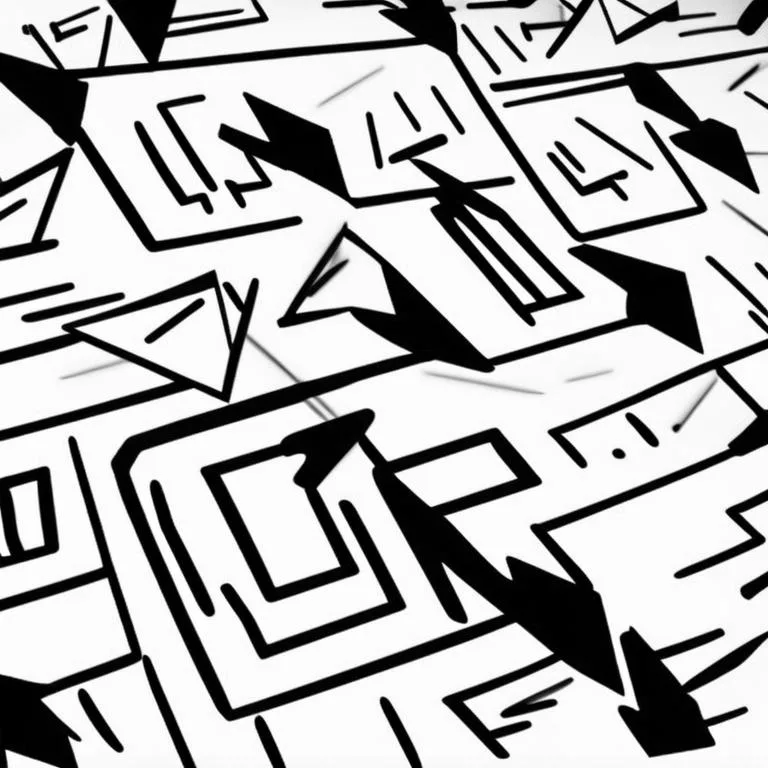
Leave a Reply