Arrays in JavaScript provide a versatile and efficient way to store and manipulate ordered collections of elements. Let’s explore the basics of arrays and some of the powerful methods they offer.
1. Basic Array
Here’s a simple example of an array containing various data types:
const myArray = [1, "Hello", true, { key: "value" }];
console.log(myArray); // Output: [1, "Hello", true, { key: "value" }]
console.log(myArray.length); // Output: 4
console.log(myArray[1]); // Output: HelloArrays can contain elements of different types, including numbers, strings, booleans, and even objects.
2. Array Methods
JavaScript arrays come with a plethora of methods for manipulation. Let’s explore a few:
a. Adding and Removing Elements
const fruits = ["apple", "banana", "orange"];
// Add elements to the end
fruits.push("grape", "kiwi");
console.log(fruits); // Output: ["apple", "banana", "orange", "grape", "kiwi"]
// Remove the last element
fruits.pop();
console.log(fruits); // Output: ["apple", "banana", "orange", "grape"]
// Add elements to the beginning
fruits.unshift("melon", "cherry");
console.log(fruits); // Output: ["melon", "cherry", "apple", "banana", "orange", "grape"]
// Remove the first element
fruits.shift();
console.log(fruits); // Output: ["cherry", "apple", "banana", "orange", "grape"]b. Finding and Filtering Elements
const numbers = [10, 25, 30, 45, 50];
// Find the index of an element
const index = numbers.indexOf(30);
console.log(index); // Output: 2
// Check if an element exists
const exists = numbers.includes(45);
console.log(exists); // Output: true
// Filter elements based on a condition
const filteredNumbers = numbers.filter(num => num > 20);
console.log(filteredNumbers); // Output: [25, 30, 45, 50]c. Transforming Elements
const colors = ["red", "green", "blue"];
// Map over elements and create a new array
const capitalizedColors = colors.map(color => color.toUpperCase());
console.log(capitalizedColors); // Output: ["RED", "GREEN", "BLUE"]
// Reduce elements to a single value
const concatenatedColors = colors.reduce((result, color) => result + color, "");
console.log(concatenatedColors); // Output: "redgreenblue"Conclusion
Arrays are a fundamental data structure in JavaScript, providing a versatile and efficient way to organize and manipulate collections of elements. From basic operations like adding and removing elements to advanced methods like filtering and mapping, arrays empower developers to perform a wide range of tasks.
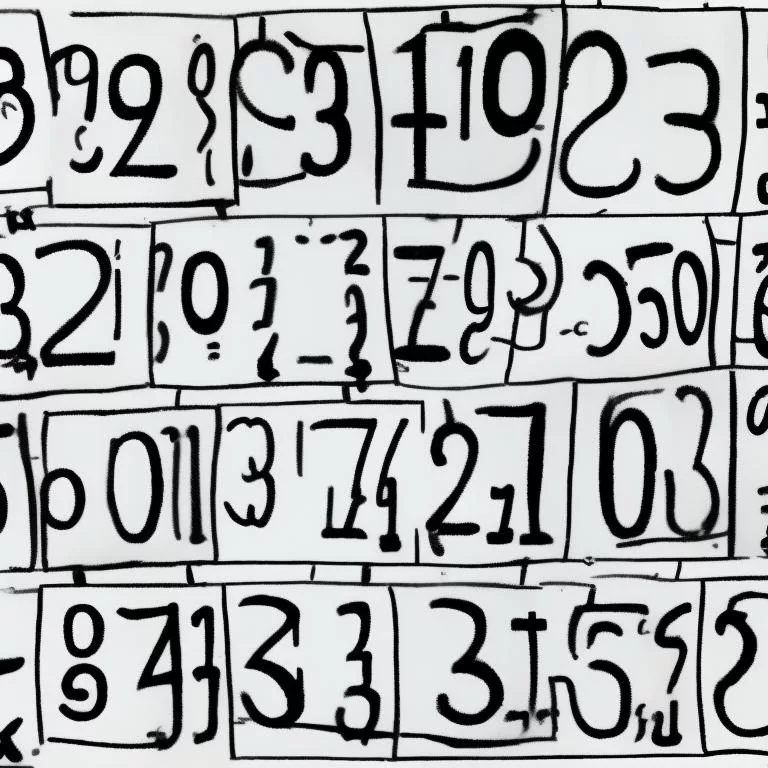
Leave a Reply