1. Introduction to ESLint:
ESLint is a widely used linting tool for JavaScript that helps developers maintain consistent code quality and adhere to predefined coding standards. It analyzes your code and identifies potential issues, ensuring a clean and error-free codebase.
2. Key Features of ESLint:
a. Configurability:
ESLint is highly configurable, allowing you to customize rules based on your project’s requirements, coding style, and best practices.
b. Extensibility:
Extend ESLint with plugins and shareable configurations to enforce specific coding conventions or support frameworks like React or Vue.
c. Code Fixing:
ESLint not only identifies issues but also provides automatic fixing for many of them, enhancing developer productivity.
3. Getting Started with ESLint:
a. Installation:
Install ESLint as a development dependency in your project:
npm install --save-dev eslintb. Configuration:
Create an ESLint configuration file, typically named .eslintrc.js:
// .eslintrc.js
module.exports = {
// Your configuration here
};4. Basic ESLint Rules:
a. Enforcing Indentation:
Configure ESLint to enforce a specific indentation style:
// .eslintrc.js
module.exports = {
rules: {
'indent': ['error', 2],
},
};b. Disallowing Unused Variables:
Identify and disallow unused variables in your code:
// .eslintrc.js
module.exports = {
rules: {
'no-unused-vars': 'error',
},
};5. Extending ESLint with Plugins:
a. React Projects:
For React projects, extend ESLint with the eslint-plugin-react plugin:
npm install --save-dev eslint-plugin-react// .eslintrc.js
module.exports = {
extends: ['plugin:react/recommended'],
// Your React-specific rules here
};6. Running ESLint:
Run ESLint on your project with the following command:
npx eslint .a. Fixing Issues:
Use the --fix flag to automatically fix some of the identified issues:
npx eslint --fix .7. Integration with Editors:
Integrate ESLint with your code editor to receive real-time feedback and suggestions while coding.
a. Visual Studio Code:
Install the ESLint extension for VS Code and configure it to use the project’s ESLint.
Conclusion:
ESLint is a valuable tool for maintaining code quality and adhering to coding standards in JavaScript projects. By configuring ESLint rules, you can catch potential issues early in the development process and ensure a consistent and clean codebase.
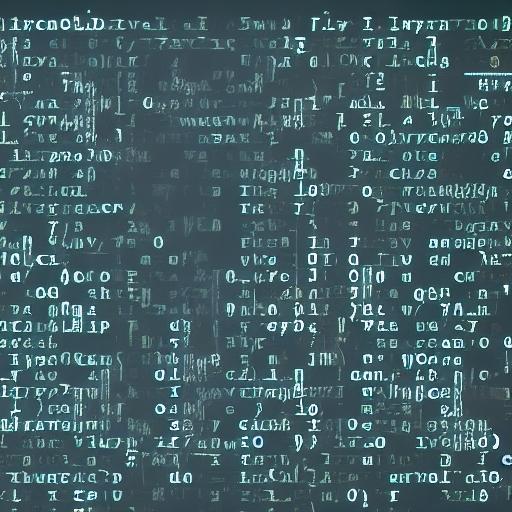
Leave a Reply