Serializing an object to JSON (JavaScript Object Notation) format is a common task in C# programming, especially when working with web APIs, data interchange, or storing data in a human-readable format. JSON serialization allows you to convert C# objects into a JSON string representation that can be easily transmitted or stored. Let’s explore how to accomplish this.
Using Newtonsoft.Json
Newtonsoft.Json (Json.NET) is a popular third-party library for JSON serialization and deserialization in C#. It provides powerful features and flexibility for working with JSON data.
First, ensure that you have Newtonsoft.Json installed in your project. You can install it via NuGet Package Manager or .NET CLI:
dotnet add package Newtonsoft.Json
Once installed, you can serialize an object to JSON using the JsonConvert.SerializeObject method:
using Newtonsoft.Json;
// Define a sample class
public class Person
{
public string Name { get; set; }
public int Age { get; set; }
}
// Create an instance of the class
Person person = new Person { Name = "John", Age = 30 };
// Serialize the object to JSON
string json = JsonConvert.SerializeObject(person);
Console.WriteLine(json);In this example, the Person object is serialized to JSON using JsonConvert.SerializeObject. The resulting JSON string is then printed to the console.
Customizing Serialization
Json.NET allows you to customize the serialization process using attributes or settings. For example, you can use attributes like [JsonProperty] to specify the JSON property name or [JsonIgnore] to exclude a property from serialization.
By leveraging Newtonsoft.Json, you can easily serialize C# objects to JSON format, enabling seamless integration with JSON-based systems and APIs.
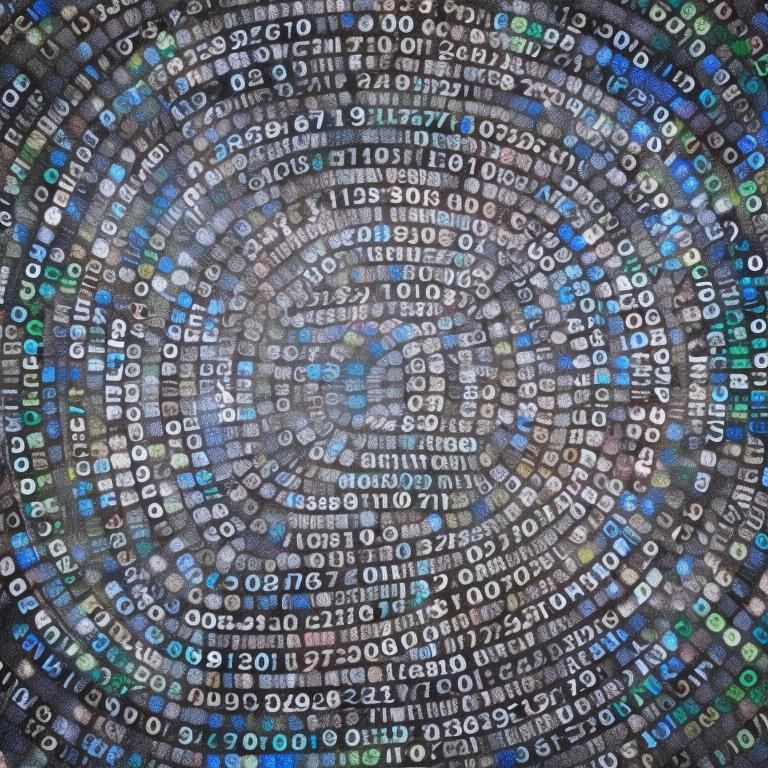
Leave a Reply