In C#, dictionaries are incredibly useful data structures for storing key-value pairs. However, by default, dictionaries don’t maintain a specific order. If you need to sort a dictionary by its keys, you’ll need to employ some additional techniques.
Using LINQ
One straightforward way to sort a dictionary in C# by its keys is by utilizing LINQ (Language Integrated Query). LINQ provides a concise syntax for querying collections, including dictionaries.
using System;
using System.Collections.Generic;
using System.Linq;
class Program
{
static void Main()
{
var unsortedDict = new Dictionary<int, string>
{
{3, "C"},
{1, "A"},
{2, "B"}
};
var sortedDict = unsortedDict.OrderBy(x => x.Key).ToDictionary(x => x.Key, x => x.Value);
foreach (var item in sortedDict)
{
Console.WriteLine($"{item.Key}: {item.Value}");
}
}
}
Explanation
In the example above, we start by creating an unsorted dictionary. Then, we use the OrderBy() method from LINQ to sort the dictionary by its keys. Finally, we convert the sorted enumerable back into a dictionary using the ToDictionary() method. Now, the sortedDict variable contains the dictionary sorted by keys.
Using LINQ to sort dictionaries in C# provides a concise and efficient solution. However, it’s essential to keep in mind that dictionaries inherently do not maintain order, so sorting them creates a new collection rather than modifying the original.
Conclusion
Sorting a dictionary by its keys in C# is a common task that can be efficiently accomplished using LINQ. By leveraging LINQ’s OrderBy() and ToDictionary() methods, you can easily achieve the desired sorted dictionary.
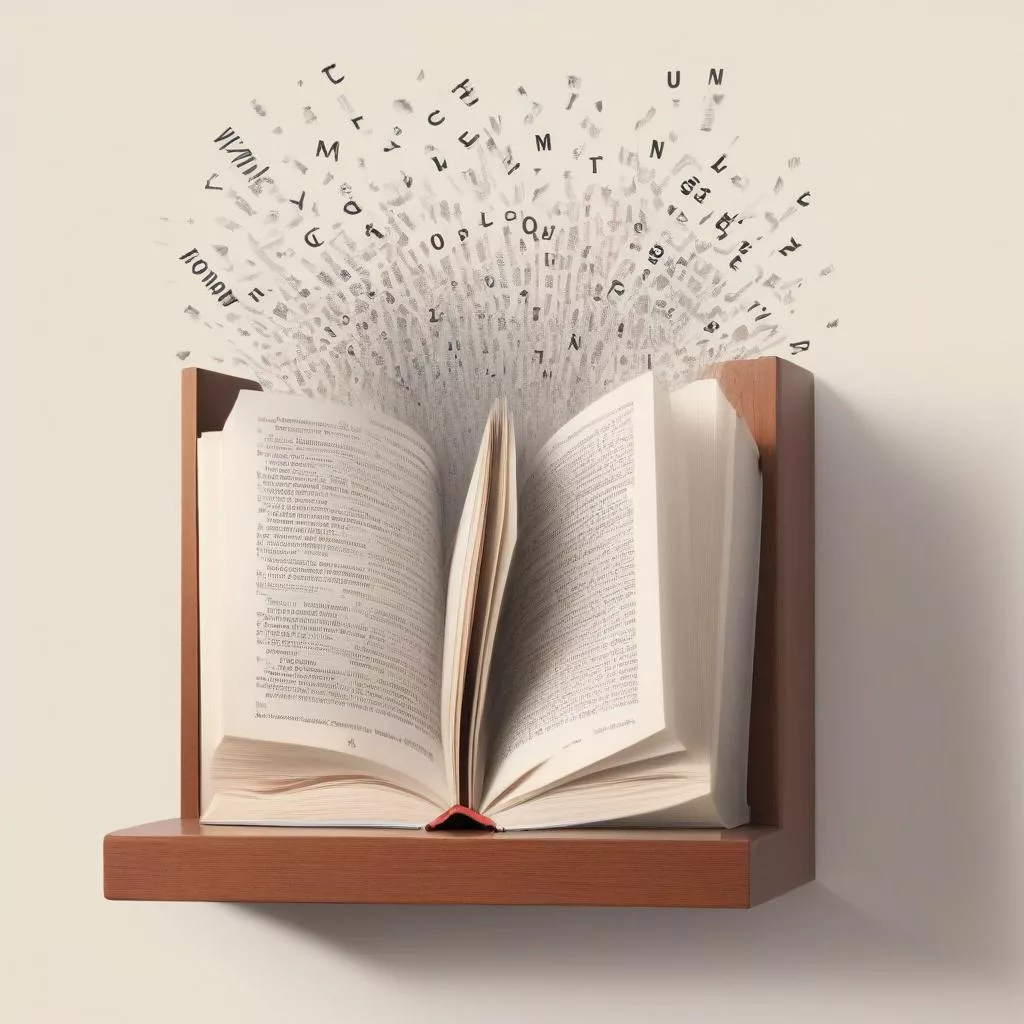
Leave a Reply