Utilizing the “Like” operator in C# LINQ (Language-Integrated Query) allows you to perform pattern matching and filter data based on specific patterns within strings. While LINQ does not directly support the “Like” operator like SQL does, you can achieve similar functionality using methods provided by LINQ. Let’s explore how to use “Like” in C# LINQ effectively.
Using “Contains” Method
One common approach to simulate the “Like” operator in LINQ is by using the Contains method, which checks if a string contains a specified substring.
var filteredItems = items.Where(item => item.Name.Contains("keyword"));
In this example, items is a collection of objects, and we filter them based on whether the Name property contains the specified keyword.
Using “StartsWith” and “EndsWith” Methods
You can also use the StartsWith and EndsWith methods to simulate the “Like” operator for pattern matching at the beginning or end of a string, respectively.
var filteredItems = items.Where(item => item.Name.StartsWith("prefix"));
var filteredItems = items.Where(item => item.Name.EndsWith("suffix"));
These examples demonstrate filtering items based on whether the Name property starts or ends with the specified prefix or suffix.
Using Regular Expressions
For more complex pattern matching, you can leverage regular expressions with LINQ to achieve advanced filtering based on intricate patterns within strings.
var filteredItems = items.Where(item => Regex.IsMatch(item.Name, @"pattern"));
In this example, we use a regular expression pattern to filter items based on custom criteria defined by the pattern.
By employing these techniques with LINQ methods, you can effectively perform pattern matching and filtering similar to the “Like” operator in C# LINQ.
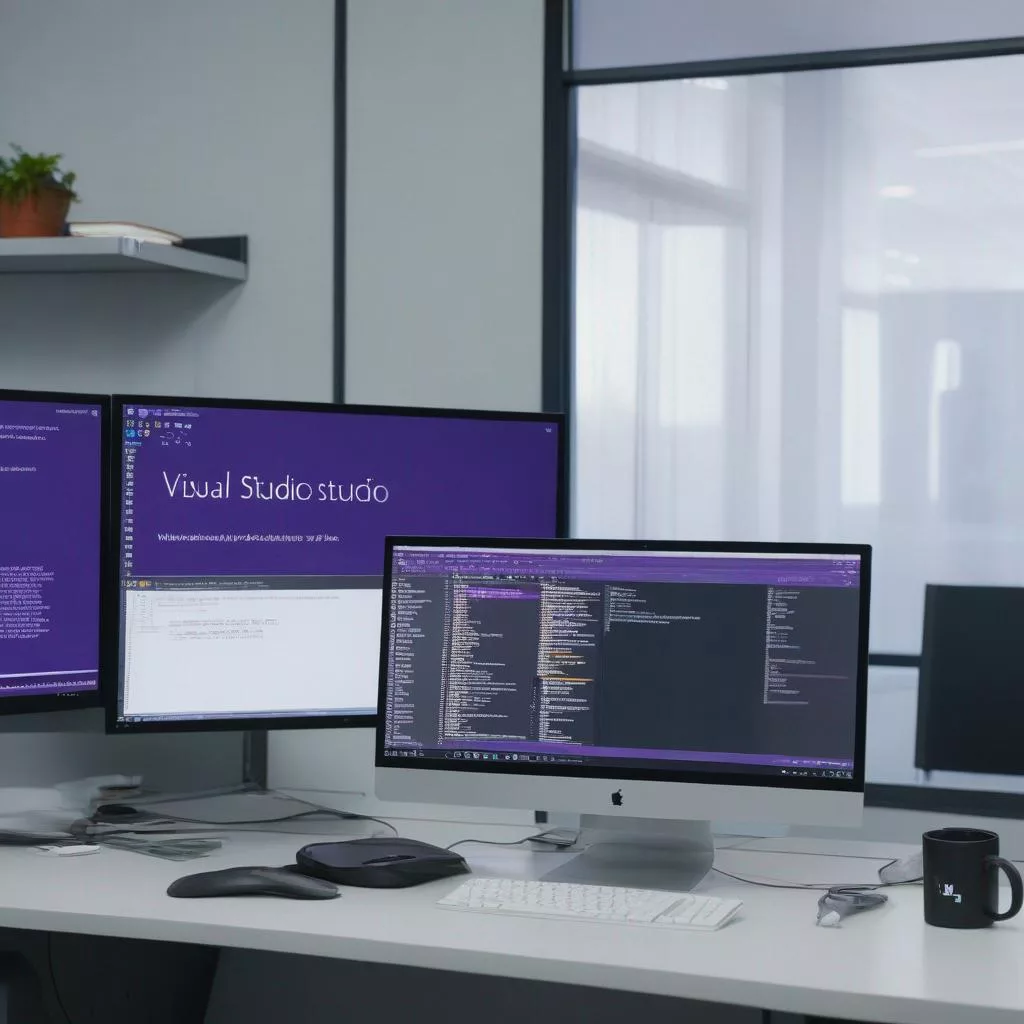
Leave a Reply