Sorting data is a common operation in programming, allowing you to organize information in a specific order for easier analysis and retrieval. In C#, the “Order By” clause is used to sort data in ascending or descending order based on one or more criteria. Let’s explore how to utilize “Order By” to sort collections effectively.
Using “Order By” in c# with LINQ
In C#, the “Order By” clause is typically used in conjunction with LINQ (Language-Integrated Query) to sort collections of objects. LINQ provides a fluent syntax for querying and manipulating data in a concise and readable manner.
Here’s a basic example demonstrating how to use “Order By” with LINQ:
using System;
using System.Linq;
class Program {
static void Main(string[] args)
{
// Sample array of integers int[] numbers = { 5, 2, 8, 1, 9 };
// Order the numbers in ascending order
var orderedNumbers = numbers.OrderBy(n => n);
// Print the sorted numbers
foreach (var number in orderedNumbers)
{
Console.WriteLine(number);
}
}
}In this example, the “numbers” array is sorted in ascending order using the “OrderBy” method from LINQ. The lambda expression n => n specifies the sorting criterion, which is the numeric value itself.
Ordering in Descending Order
To sort data in descending order, you can use the “OrderByDescending” method instead:
// Order the numbers in descending order
var orderedNumbersDescending = numbers.OrderByDescending(n => n);
This will sort the data in reverse order, with the highest values appearing first.
By utilizing the “Order By” clause in C# with LINQ, you can easily sort collections of data based on specified criteria, enabling you to manipulate and analyze data more effectively in your applications.
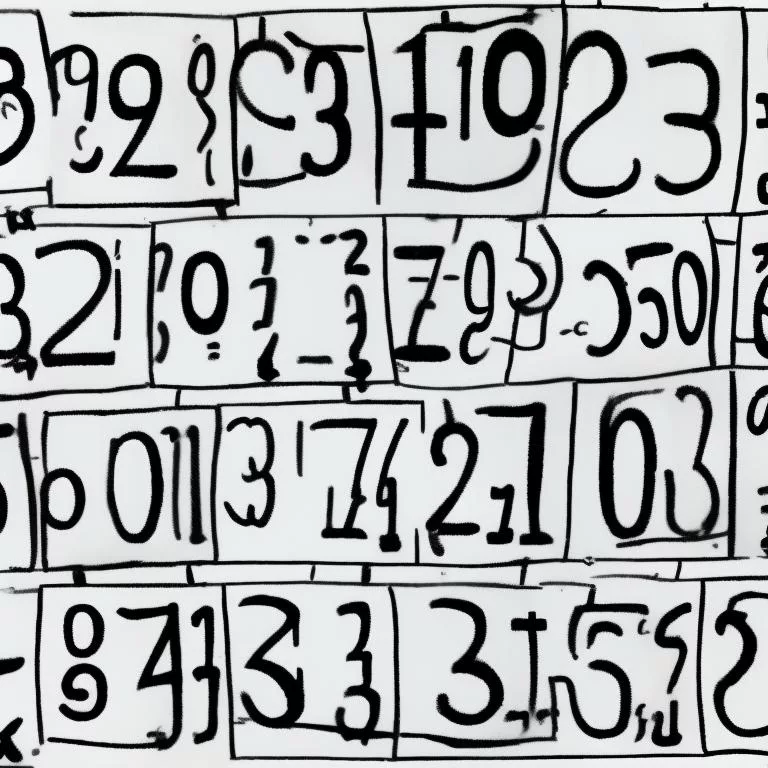
Leave a Reply