In the realm of JavaScript, the for loop emerges as a fundamental construct, enabling developers to iterate over arrays, perform repetitive tasks, and execute code blocks multiple times. It stands as a versatile and efficient solution for handling tasks that involve sequential or repetitive operations. In this blog post, we’ll delve into the essence of the JavaScript for loop, exploring its syntax, applications, and the value it brings to efficient and structured coding.
Understanding JavaScript For Loop:
The for loop in JavaScript is a control flow statement that provides a concise way to repeatedly execute a block of code. It consists of three parts: initialization, condition, and iteration, which are declared within parentheses and separated by semicolons.
Syntax:
for (initialization; condition; iteration) {
// Code to be executed in each iteration
}Example:
Let’s consider a simple scenario where we want to iterate over an array of numbers and print each element to the console.
const numbers = [1, 2, 3, 4, 5];
for (let i = 0; i < numbers.length; i++) {
console.log(numbers[i]);
}Key Components:
Initialization:
The initialization part typically declares a counter variable and initializes it with a value. This variable is commonly used to control the loop’s execution.
// Example: Initializing a counter variable (i)
for (let i = 0; ...)Condition:
The condition part specifies the criteria for the loop to continue executing. As long as the condition evaluates to true, the loop persists.
// Example: Loop continues as long as i is less than numbers.length
for (...; i < numbers.length; ...)Iteration:
The iteration part is responsible for updating the counter variable after each iteration, controlling the progression of the loop.
// Example: Incrementing the counter variable (i) after each iteration
for (...; ...; i++) Common Use Cases:
Iterating Over Arrays:
The for loop is widely employed for traversing arrays, accessing each element, and performing tasks based on their values.
// Example: Summing all elements in an array
const numbers = [1, 2, 3, 4, 5];
let sum = 0;
for (let i = 0; i < numbers.length; i++) {
sum += numbers[i];
} Executing Code Blocks Multiple Times:
When a block of code needs to be executed a specific number of times, the for loop offers a structured and efficient solution.
// Example: Printing "Hello" five times
for (let i = 0; i < 5; i++) {
console.log("Hello");
} Best Practices:
Variable Scope:
Declare loop variables (like the counter variable i in the examples) with let to limit their scope to the loop. This prevents unintentional variable leakage.
Readable Initialization:
Keep the initialization part readable by declaring variables and initializing them separately if needed. This enhances code clarity.
// Example: Readable initialization
const numbers = [1, 2, 3, 4, 5];
let i;
for (i = 0; i < numbers.length; i++) {
// Code block
} Conclusion:
JavaScript for loops stand as a cornerstone in the language’s arsenal, offering a structured and efficient means of iterating, traversing arrays, and executing code blocks multiple times. The well-defined components—initialization, condition, and iteration—provide developers with control and flexibility, making for loops an invaluable asset for handling repetitive tasks and sequential operations. Mastery of the for loop empowers developers to create efficient and readable code, contributing to the foundation of robust JavaScript applications.
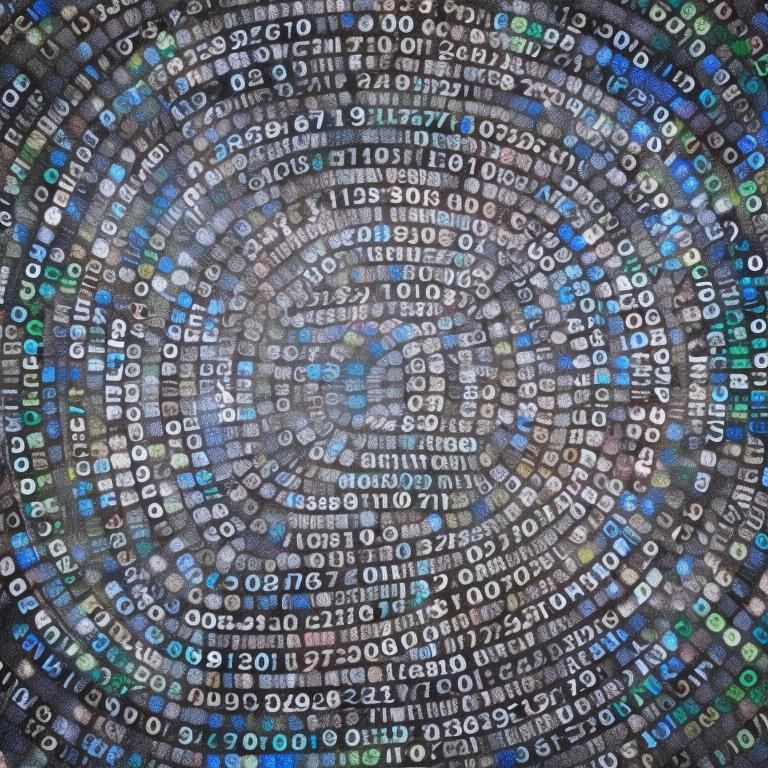
Leave a Reply