JavaScript, being a versatile programming language, offers a myriad of methods for manipulating strings. In this blog post, we’ll focus on one such method – startsWith(). Let’s dive into how this method works, its syntax, use cases, and how it enhances string handling in JavaScript.
Understanding JavaScript String Starts With
The startsWith() method is a built-in function in JavaScript that checks whether a string begins with the characters of a specified string. It returns a boolean value, true if the given string starts with the specified characters, and false otherwise. This method is particularly useful for string comparisons and conditional operations.
Syntax:
The syntax of the startsWith() method is straightforward:
string.startsWith(searchString[, position])
string: The string on which thestartsWith()method is called.searchString: The characters to be searched at the beginning of the string.position(optional): The position in the string where the search should begin. Default is0.
Example Usage:
Consider the following example:
let greeting = "Hello, World!";
console.log(greeting.startsWith(“Hello”)); // Output: true
console.log(greeting.startsWith(“World”, 7)); // Output: true
console.log(greeting.startsWith(“Hi”)); // Output: false
In this example, the first startsWith() call checks if the string starts with “Hello,” returning true. The second call checks if “World” starts at position 7, returning true. The third call returns false as the string does not start with “Hi.”
Use Cases:
- Input Validation:
When dealing with user input, especially in forms, thestartsWith()method can be employed to check if an input string begins with the expected prefix. This is helpful for ensuring that data conforms to specific patterns. - Routing in Web Applications:
In web development, when handling routing or URL patterns,startsWith()can be used to match the beginning of a route or URL. This allows developers to navigate or handle different sections of a web application based on the URL structure. - Filtering and Sorting:
For data manipulation or filtering tasks, thestartsWith()method is handy. For example, filtering a list of names to show only those starting with a particular letter. - Auto-Suggestions in Search Bars:
Implementing auto-suggestions in search bars becomes more efficient withstartsWith(). As users type, the method can quickly identify and display suggestions that match the entered prefix.
Conclusion:
JavaScript’s startsWith() method is a valuable addition to the developer’s toolkit when it comes to string manipulation and comparisons. Its simplicity and versatility make it ideal for various scenarios, from input validation to enhancing user experiences in web applications. By understanding and incorporating this method into your JavaScript projects, you can elevate your string-handling capabilities and create more robust and user-friendly applications.
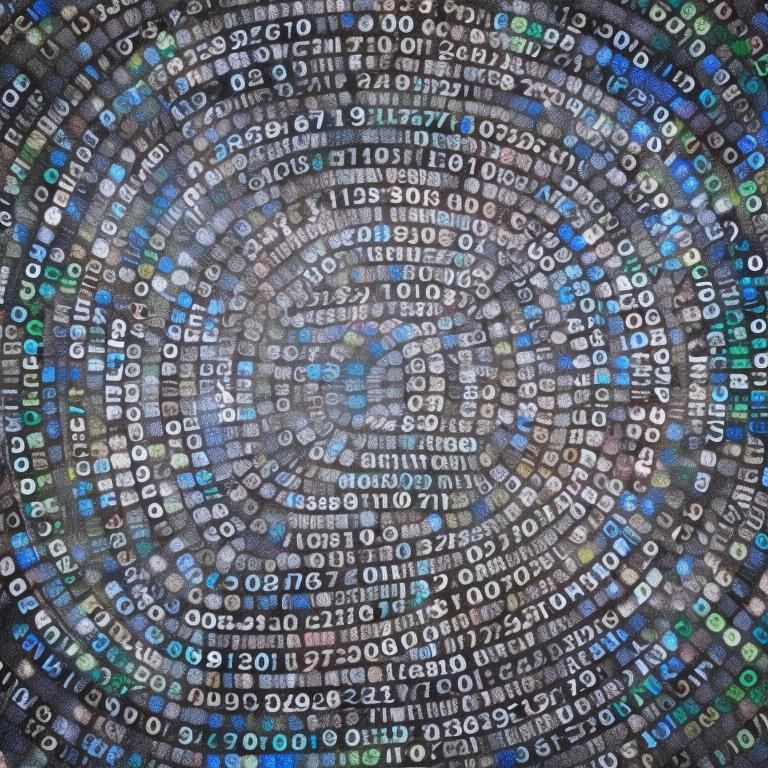
Leave a Reply