When working with dictionaries in C#, you might encounter situations where sorting the dictionary by its values becomes necessary. While dictionaries are primarily keyed collections, sorting by values can be useful for various applications. Let’s explore how you can achieve this in C#.
Using LINQ
Similar to sorting by keys, sorting a dictionary by its values can be efficiently done using LINQ (Language Integrated Query) in C#. LINQ provides a powerful set of methods for querying and manipulating collections.
using System;
using System.Collections.Generic;
using System.Linq;
class Program
{
static void Main()
{
var unsortedDict = new Dictionary<int, string>
{
{3, "C"},
{1, "A"},
{2, "B"}
};
var sortedDict = unsortedDict.OrderBy(x => x.Value).ToDictionary(x => x.Key, x => x.Value);
foreach (var item in sortedDict)
{
Console.WriteLine($"{item.Key}: {item.Value}");
}
}
}
Explanation
In the example above, we first create an unsorted dictionary. Then, we utilize the OrderBy() method from LINQ to sort the dictionary by its values. We convert the sorted enumerable back into a dictionary using the ToDictionary() method. As a result, the sortedDict variable contains the dictionary sorted by values.
By employing LINQ, sorting dictionaries by values in C# becomes a straightforward task. It allows for flexibility and ease of implementation.
However, it’s crucial to note that sorting a dictionary by values may lead to unexpected behavior if multiple values are identical. In such cases, additional logic may be required to handle the sorting process effectively.
Conclusion
Sorting a dictionary by its values in C# provides a valuable capability for various programming scenarios. Leveraging LINQ’s OrderBy() and ToDictionary() methods, you can efficiently accomplish this task.
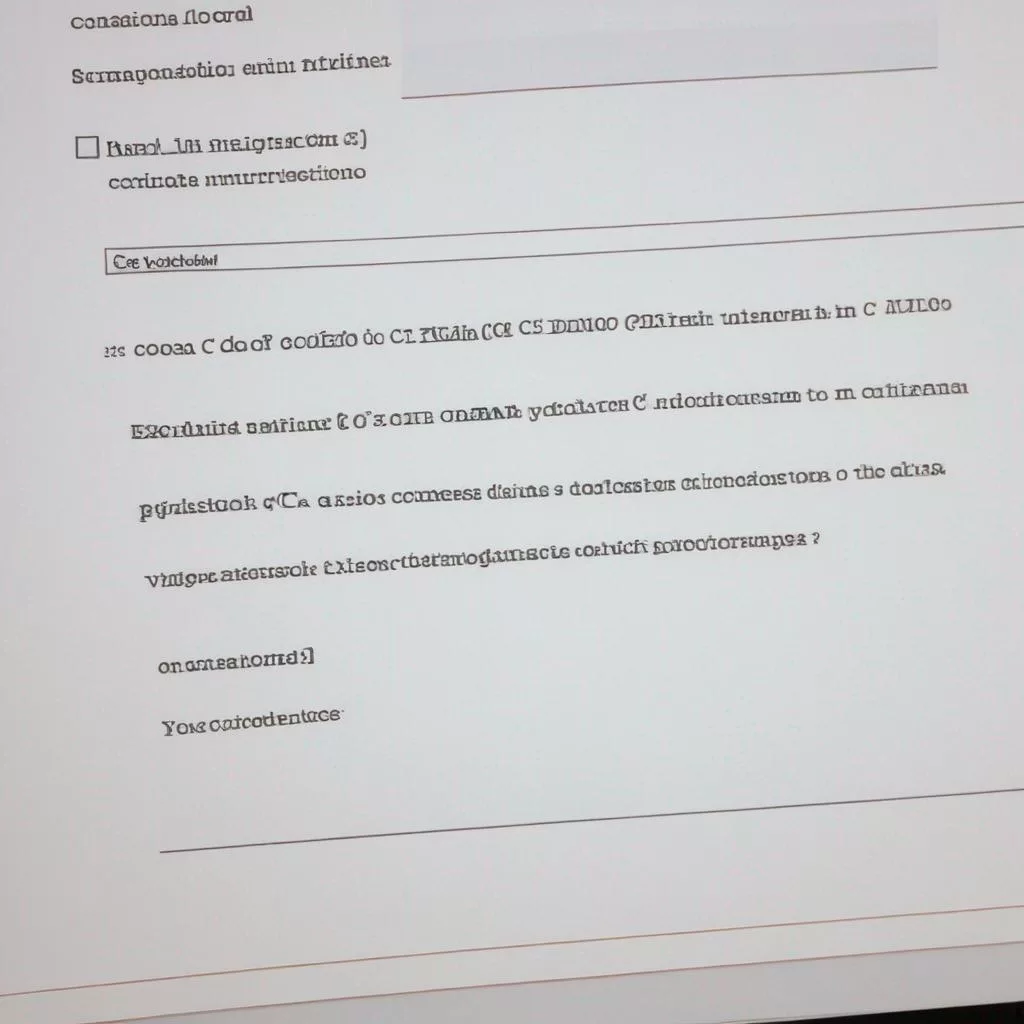
Leave a Reply