In the vast landscape of JavaScript, the filter method emerges as a powerful tool for developers seeking an efficient way to sift through array elements. With a focus on simplicity and flexibility, filter facilitates the creation of lean, targeted arrays based on specified criteria. In this blog post, we’ll unravel the intricacies of JavaScript filter, exploring its syntax, applications, and the value it brings to array manipulation.
Understanding JavaScript Filter:
The filter method is a built-in function in JavaScript designed explicitly for array manipulation. It creates a new array containing elements that pass a specified test, allowing developers to extract precisely the data they need from a larger dataset.
The syntax for filter is straightforward and intuitive:
const newArray = originalArray.filter(function(element) {
// Return true to include the element in the filtered array, false otherwise
});Let’s consider an array of numbers and use filter to create a new array containing only the even numbers.
const numbers = [1, 2, 3, 4, 5, 6, 7, 8, 9, 10];
// Filtering only even numbers
const evenNumbers = numbers.filter(function(number) {
return number % 2 === 0;
});
// Resulting filtered array: [2, 4, 6, 8, 10]Key Features and Benefits:
- Non-Destructive Operation:
Like many array methods in JavaScript,filteris non-destructive. It does not modify the original array but creates a new one with the filtered elements, leaving the original array intact. - Callback Function Flexibility:
The callback function passed tofilteroffers flexibility, allowing developers to define complex conditions for inclusion in the filtered array. The callback receives each array element, and the decision to include it is based on the boolean value returned.
Common Use Cases:
Data Filtering:
The primary application of filter is in efficiently extracting elements from an array that meet specific criteria. This is particularly useful when dealing with large datasets or when you need to focus on a subset of information.
// Filtering products with prices above $50
const expensiveProducts = products.filter(function(product) {
return product.price > 50;
});User Input Handling:
When working with user input in web applications, filter can be employed to validate and sanitize data, ensuring that only valid inputs are processed.
// Filtering out invalid email addresses
const validEmails = userEmails.filter(function(email) {
return isValidEmailFormat(email);
});Best Practices:
- Return True or False:
The callback function withinfiltershould return a boolean value—trueto include the element in the filtered array orfalseto exclude it. - Chaining Methods:
JavaScript array methods can often be chained together for more concise and expressive code. For instance, combiningfilterwithmapcan yield powerful results.
// Chaining filter and map to extract and transform data
const transformedData = originalData.filter(condition).map(transformation);Conclusion:
JavaScript filter stands as a valuable asset in the array manipulation toolkit, offering a streamlined approach to data extraction based on specific criteria. Whether you’re dealing with product lists, user data, or any array of information, filter empowers developers to efficiently shape their data, providing a clear path to creating lean, targeted arrays that align with their application’s requirements. Mastery of filter enhances the precision and efficiency of array manipulation, contributing to the development of robust and responsive JavaScript applications.
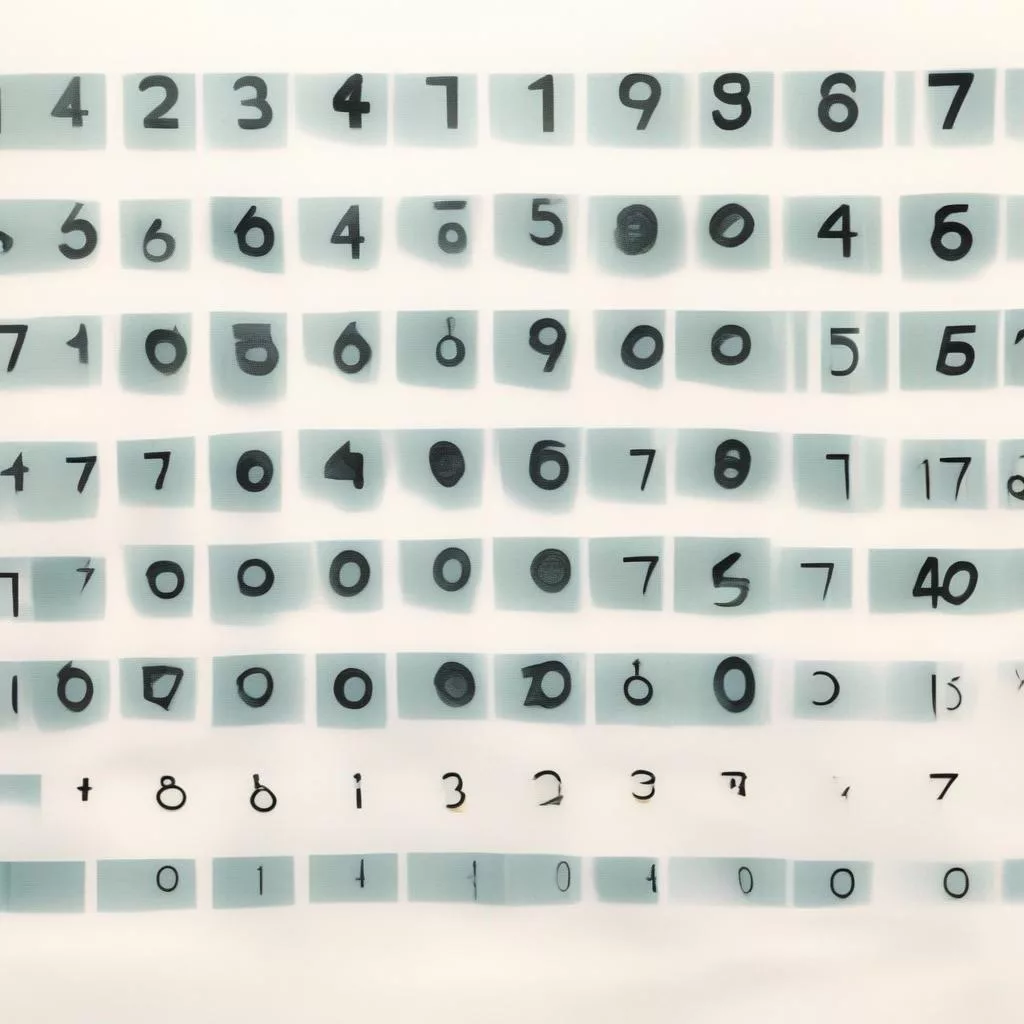
Leave a Reply