In the ever-evolving landscape of web development, crafting robust and feature-rich applications requires the right set of tools. Telerik Blazor emerges as a game-changer, seamlessly integrating the power of Telerik UI components with the flexibility of Blazor framework. This blog post delves into the realm of Telerik Blazor, unraveling its capabilities and showcasing how it empowers developers to create stunning and interactive web applications.
Understanding Telerik Blazor:
Fusion of Telerik and Blazor:
- Telerik Blazor is a UI component library designed specifically for Blazor applications. It brings together the extensive suite of Telerik UI components with the server-side Blazor framework, providing developers with a comprehensive toolbox for creating modern and responsive web applications.
- Rich Set of UI Components:
- Telerik Blazor offers a rich collection of UI components ranging from grids and charts to complex data visualization tools. These components are not only visually appealing but also highly customizable, allowing developers to tailor them to the unique requirements of their applications.
Seamless Integration:
- Telerik Blazor seamlessly integrates into the Blazor framework, enabling developers to enhance their applications with advanced UI features without compromising the server-side architecture. The components leverage the power of Blazor’s component model, ensuring a smooth development experience.
<!-- Example of using Telerik Blazor components -->
<TelerikGrid Data="@myData">
<TelerikGridColumns>
<TelerikGridColumn Field="Id" Title="ID" />
<TelerikGridColumn Field="Name" Title="Name" />
<!-- Additional columns and configurations -->
</TelerikGridColumns>
</TelerikGrid>Key Features of Telerik Blazor:
Responsive Design:
- Telerik Blazor components are designed with responsiveness in mind. Whether it’s a complex grid or a data entry form, these components adapt gracefully to different screen sizes, ensuring a consistent and user-friendly experience across devices.
- Data Binding and Editing:
- Data management becomes effortless with Telerik Blazor. The components support various data-binding options and provide built-in editing capabilities, streamlining the process of displaying and manipulating data in the application.
Built-in Themes:
- Telerik Blazor comes with a set of professionally designed themes that developers can easily apply to their applications. This not only ensures a polished look but also simplifies the process of maintaining a consistent visual identity.
<!-- Example of data binding in Telerik Blazor -->
<TelerikGrid Data="@myData" EditMode="GridEditMode.Inline">
<!-- Columns and other configurations -->
</TelerikGrid>Benefits and Use Cases:
Accelerated Development:
- Telerik Blazor significantly accelerates the development process by providing pre-built, feature-rich components. Developers can focus on application logic rather than spending time building complex UI elements from scratch.
Consistent User Experience:
- The unified and consistent set of Telerik Blazor components ensures a harmonious user experience throughout the application. This is crucial for creating professional-grade applications that resonate with end-users.
Conclusion:
Telerik Blazor stands at the intersection of Telerik’s renowned UI expertise and the innovative capabilities of the Blazor framework. This powerful combination empowers developers to elevate their web applications, delivering visually stunning and highly functional experiences. As you embark on your journey with Telerik Blazor, the horizon of web development expands, offering a toolkit that propels your applications into a new era of interactivity and sophistication.
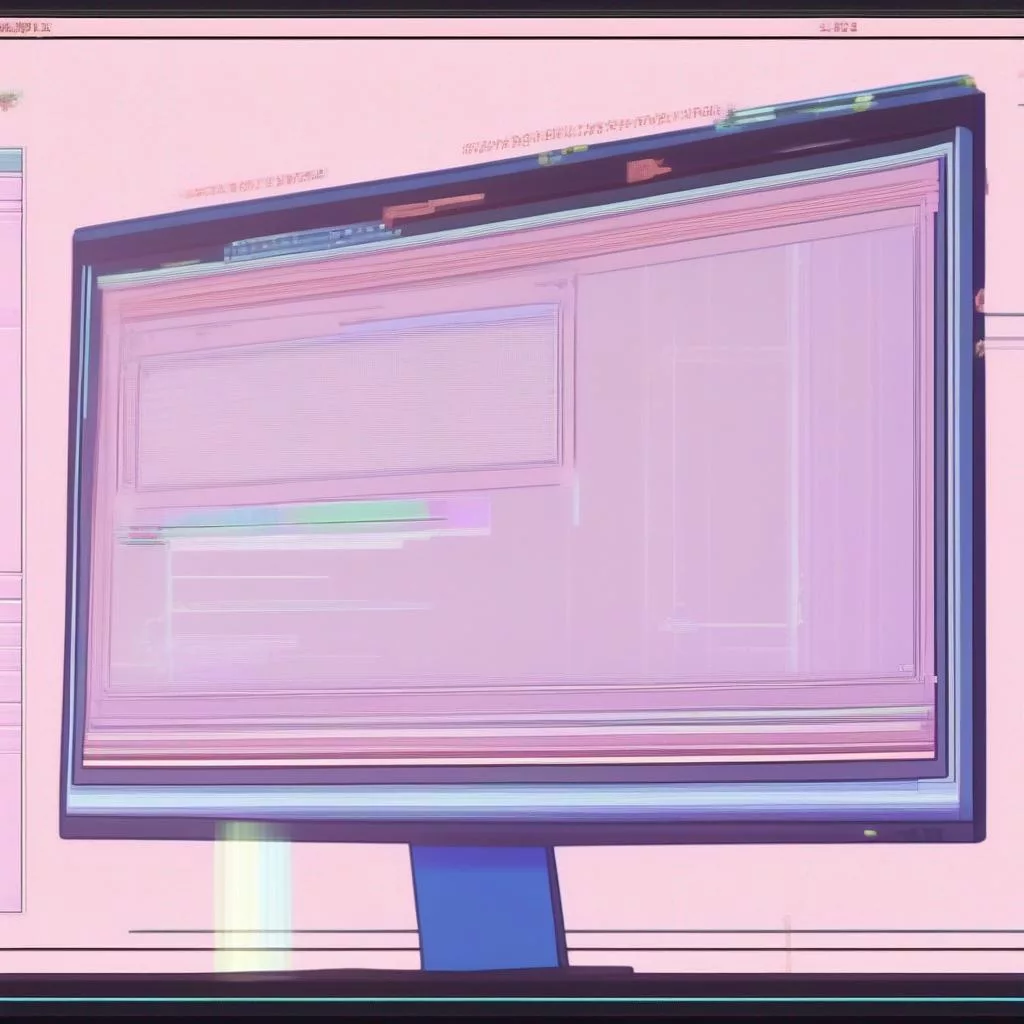
Leave a Reply