Discord.js is a JavaScript library that simplifies the process of creating Discord bots. Discord, a popular communication platform for communities and gamers, allows developers to extend its functionality through bots. In this blog post, we’ll explore the key features of Discord.js and how it empowers developers to build versatile and interactive bots for Discord servers.
Understanding Discord.js:
Discord.js serves as a bridge between developers and the Discord API, providing an abstraction layer that facilitates the creation and management of Discord bots. Developed by hydrabolt, Discord.js is widely adopted for its ease of use, extensive documentation, and active community support.
Key Features of Discord.js:
- Bot Creation:
Discord.js streamlines the process of creating a Discord bot. Developers can register a bot on the Discord Developer Portal, obtain the necessary credentials, and use Discord.js to interact with the Discord API seamlessly. - Event Handling:
Discord.js follows an event-driven architecture, allowing developers to define behaviors based on specific events. Events could range from a user joining a server to receiving a new message. This flexibility enables the creation of responsive and dynamic bot interactions. - Command Handling:
The library facilitates the implementation of custom commands, making it easy for developers to define how the bot responds to user inputs. This is essential for creating interactive and engaging experiences within Discord servers. - User Interaction:
Discord.js provides methods to interact with users through messages, reactions, and more. Bots can send messages, react to user inputs, and even execute actions based on specific triggers, enhancing user engagement. - Voice Support:
For bots that require voice capabilities, Discord.js offers voice support. This allows developers to create bots that join voice channels, play audio, and interact with users through voice commands.
Use Cases:
- Moderation Bots:
Discord.js is commonly employed to build moderation bots that assist server administrators in managing users, enforcing rules, and maintaining a positive community environment. - Utility Bots:
Developers use Discord.js to create utility bots that provide information, perform calculations, or offer specific functionalities tailored to the needs of a Discord community. - Entertainment Bots:
Bots developed with Discord.js often serve as sources of entertainment within Discord servers. They can play games, generate memes, or provide engaging activities for users. - Custom Integrations:
Discord.js allows developers to craft bots with custom integrations, enabling seamless communication between Discord servers and external services or APIs.
Conclusion:
Discord.js stands as an invaluable tool for developers looking to venture into Discord bot development. Its user-friendly interface, robust documentation, and active community make it an ideal choice for both beginners and experienced developers. As Discord continues to evolve, Discord.js remains a reliable companion, enabling the creation of diverse and engaging bots that enhance the Discord experience for millions of users worldwide. Whether you’re building a moderation bot, a utility bot, or a bot purely for fun, Discord.js opens the door to a world of possibilities within the Discord ecosystem.
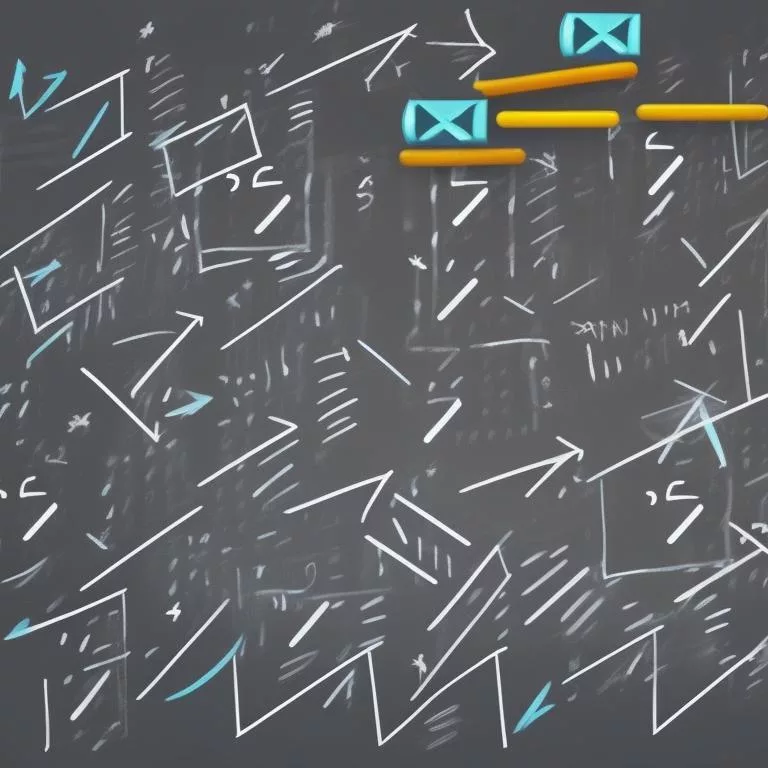
Leave a Reply