In the dynamic landscape of web development, user interaction plays a pivotal role in creating engaging and responsive applications. This blog post delves into the realm of Blazor Alert components, exploring how they empower developers to enhance user experiences through informative and interactive messages.
Understanding Blazor Alert:
Interactive Messaging:
- Blazor Alert components serve as essential tools for displaying messages, notifications, and alerts to users. These components offer a seamless way to communicate critical information, validation messages, or success notifications without disrupting the user experience.
Consistent User Interface:
- Blazor Alert components contribute to maintaining a consistent and visually appealing user interface. By providing a standardized way to present messages, developers can ensure a cohesive design language throughout their applications.
Key Features of Blazor Alert:
Customization Options:
- Blazor Alert components typically come with a range of customization options, allowing developers to tailor the appearance and behavior of alerts to suit the application’s aesthetics. This includes options for styling, animation, and positioning.
Asynchronous Execution:
- Leveraging the asynchronous capabilities of Blazor, developers can seamlessly integrate alerts into their applications without causing delays or disruptions. This ensures a smooth and responsive user experience, even when dealing with time-sensitive information.
Implementation in Blazor Applications:
Integration with Blazor Pages:
- Developers can easily integrate Blazor Alert components into their Blazor pages or components. Through simple and intuitive syntax, alerts can be triggered based on user actions, form submissions, or backend responses.
Handling User Input:
- Blazor Alert components are valuable for capturing user input or responses to presented messages. This functionality proves crucial for scenarios where user acknowledgment or interaction is required, such as confirming an action or providing additional information.
Use Cases and Scenarios:
Form Validation:
- Blazor Alert components find significant utility in form validation scenarios. By displaying validation messages or success alerts, users receive immediate feedback on their interactions, contributing to a more user-friendly form submission process.
Action Confirmation:
- When implementing actions with potential consequences, such as deleting a record, Blazor Alert components can be employed to seek user confirmation. This prevents accidental actions and ensures that users are aware of the potential impact of their decisions.
Best Practices for Blazor Alert Implementation:
Contextual Usage:
- Exercise discretion in using alerts, ensuring they are employed judiciously and do not overwhelm users with excessive messages. Reserve alerts for important or critical information.
Accessibility Considerations:
- Adhere to accessibility best practices to ensure that alerts are perceivable and usable by all users, including those with disabilities. Consider providing alternative means of communication for users who may not interact with alerts conventionally.
Conclusion:
Blazor Alert components stand as indispensable assets in the toolkit of Blazor developers, offering a streamlined approach to user communication and interaction. By understanding the nuances of alert implementation, developers can elevate the user experience, providing timely and relevant information without compromising the aesthetic and functional integrity of their applications. As the realm of web development continues to evolve, Blazor Alert components remain stalwart companions, empowering developers to create applications that not only function seamlessly but also engage and inform users effectively.
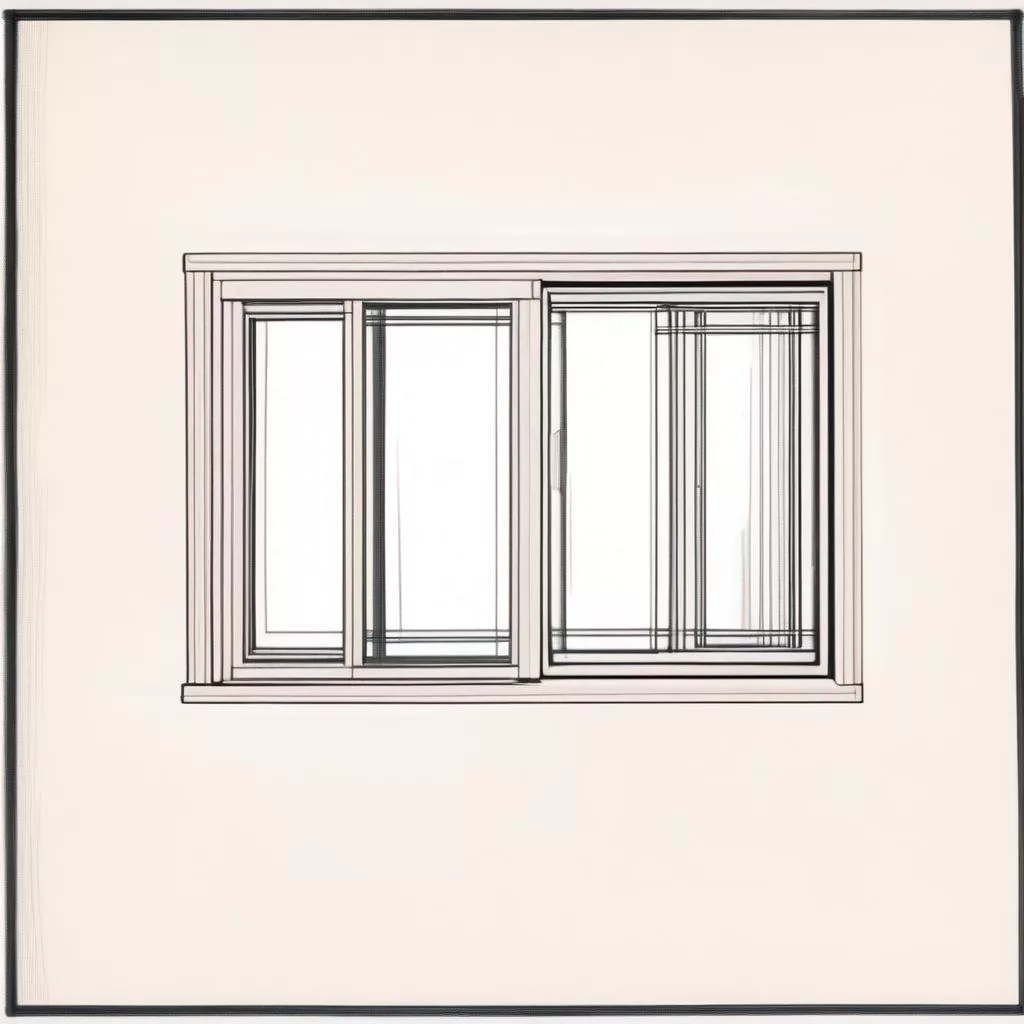
Leave a Reply